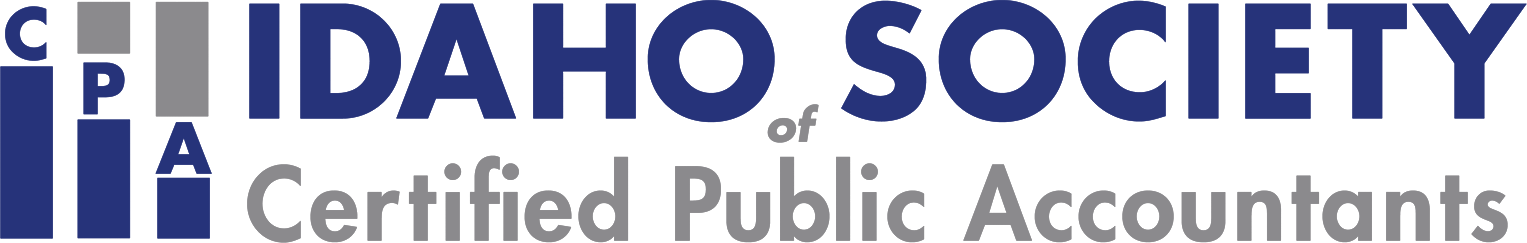Description
Focuses on familiarizing yourself with the Power BI Desktop interface in order to connect to data sources and create rich visualizations.
Objectives
- Identify components of the Power BI Desktop interface.
- Use Power BI Desktop to connect to data sources.
- Use Power BI Desktop to create interactive visualizations of your data.
Highlights
- Power BI Desktop interface
- Using Power BI Desktop to connect to data sources
- Available visualizations in Power BI Desktop
- Building interactivity into visualizations