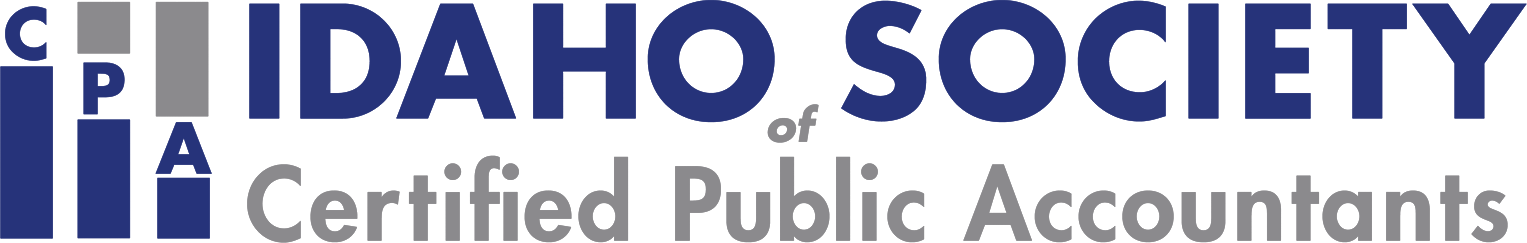Description
Many business professionals consider PivotTables the most powerful feature in Excel, yet most accounting and financial professionals do not use them in their day-to-day activities. If you are ready to learn how to take advantage of PivotTables or extend your existing knowledge of PivotTables, then plan to participate in this course. You will learn how to build PivotTables, group data inside PivotTables - including grouping options for fiscal periods - and create user-defined calculations in your PivotTables. You will also learn advanced PivotTable techniques, including building PivotTables that consolidate data from multiple data ranges and PivotTables that connect dynamically to external databases and financial accounting systems. Additionally, you will learn to take advantage of other Excel features associated with PivotTables, including Slicers, Power Query, and Power Pivot. You will be a master of Excel PivotTables at the end of the day!
This course is for you if you have been leery of working with PivotTables or have struggled to realize their many benefits. With some information, guidance, and coaching from your K2 instructor, you will be ready to use PivotTables to analyze and report on extensive data sets in a fraction of the time you spend completing such tasks.
This course is for you if you have been leery of working with PivotTables or have struggled to realize their many benefits. With some information, guidance, and coaching from your K2 instructor, you will be ready to use PivotTables to analyze and report on extensive data sets in a fraction of the time you spend completing such tasks.
Designed For
- Accounting and financial professionals who want to use the power of Excel PivotTables to analyze and summarize data
Objectives
- Isn't it time you learned about PivotTables - Excel's best feature? If so, participate in this session to learn PivotTables from A to Z to take full advantage of this terrific tool's many benefits.
- Identify the six main elements of a PivotTable report and their use when creating PivotTables
- Create PivotTables and manipulate data in PivotTables using grouping techniques, modified Field Settings, user-defined calculations, and sorting and filtering options
- Import and link data from external data sources into PivotTables; additionally, use Tables and Data Models as data sources for PivotTables
- Create Consolidation PivotTables to consolidate data from multiple data sources in Excel
- Construct PivotTables in enterprise-class organizations using Power Pivot and Slicers
- Analyze data in PivotTables using tools and techniques, such as sorting, filtering, Excel's GETPIVOTDATA function, and PivotCharts
- Apply specific PivotTable methods to solve problems in areas of PivotTable formatting, creating multiple PivotTables from a single data source, grouping PivotTable data into fiscal reporting periods, and keeping PivotTable row order intact
Highlights
- PivotTable fundamentals, including Recommended PivotTables and the six elements of PivotTables
- Formatting PivotTables
- Advanced PivotTable techniques and options, including consolidation PivotTables, user-defined calculations, and working with Power Pivot
- Analytical techniques available in PivotTables
Register Now
Leaders
Stephen Yoss
Stephen M. Yoss, Jr., MS, CPA, is a certified public accountant, the senior technology strategist and partner of Devmatics, a continuing education instructor for financial professionals, and a licensed pyrotechnician. While his interests and skills are varied, they all share a common thread—his love for and skill in finding technology-based solutions.