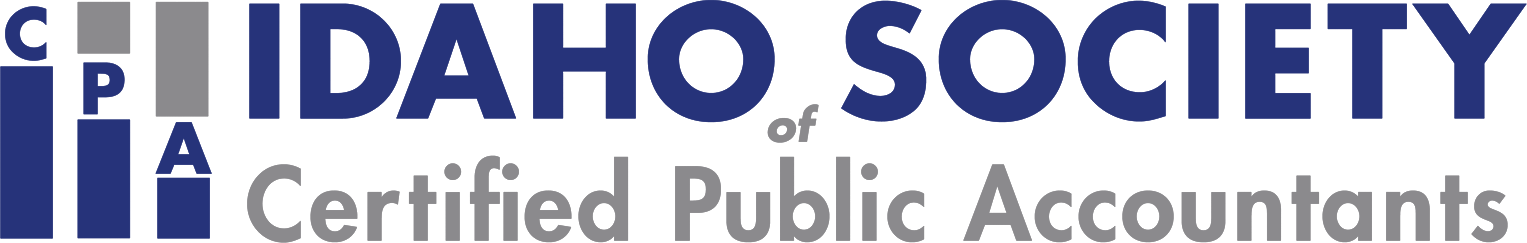Description
In this webinar we will explore the powerful concept of splitting data from reports and dig into the mechanics that enable this technique. The key feature discussed is the Tables feature, and the key function discussed is the multiple-condition summing function. We will illustrate these items in a variety of ways, including building crosstab style reports and mapping tables.
Presented by Jeff Lenning
Designed For
Accounting professionals using Excel for Windows
Objectives
- Understand how and when to use the Table feature
- Comprehend the function arguments for conditional summing
- Discover how to use the mapping table technique
Highlights
- Using the Table object to store data
- Using the conditional summing function to aggregate Table data
- Using the Table object to create mapping tables
Advanced Prep
None
Register Now
Leaders
Surgent Panel
No Biography Available