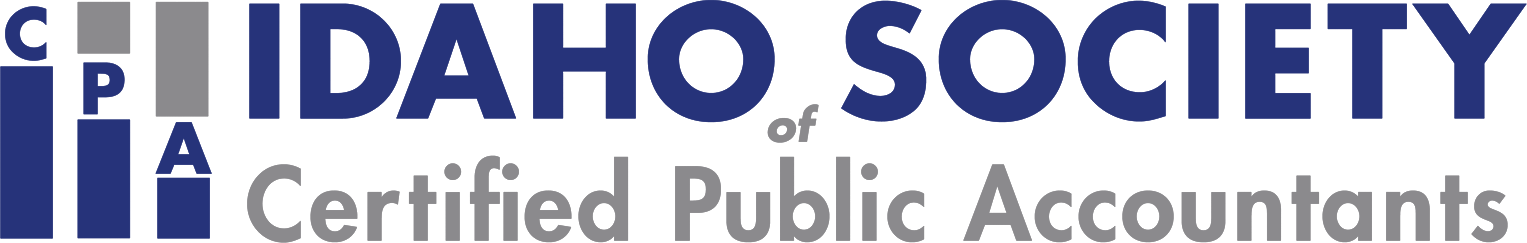Description
This one-hour course serves as the introductory module to data analytics. Users of the course will learn the basic terminology used in performing data analytic-based tasks or working with data analytics. An understanding of the sources of data and importance in combining multiples sources will be developed. Users will be introduced to and will practice the basics of Microsoft's Power Query.
This course is one in a ten-part certification series, Core Data Analytics: Excel and Power BI Skills for Accounting and Finance Professionals, by Surgent IQ.
Type = On-Demand Webcast
Type = On-Demand Webcast
Designed For
Accountants who want to transition to data analysis and have a basic knowledge of Excel and Excel formulas
Objectives
- Understand the applicable Excel skills that will be required in making the transition to data analyst
- Understand the basic terminology, applications, and uses of data analytics
- Understand the relationships that exist between different sources of data
- Demonstrate the ability to perform basic Power Query functions
- Demonstrate the ability to import Excel workbooks into Power Query
- Demonstrate the ability to connect to external data sources using Power Query
Highlights
- Introduction to a Data Analytics Workflow (will be re-introduced in final class to bring all concepts together)
- Overview of various definitions of data analytics
- Data analytics needs multiple sources of data
- Introduction to Power Query (Get & Transform)- on data tab in Excel
- Exercise- connecting to various Data Sources
- Importing Excel workbook into Power Query
- Connecting to a website in Power Query
Advanced Prep
Install Power Pivot and Data Analysis ToolPak