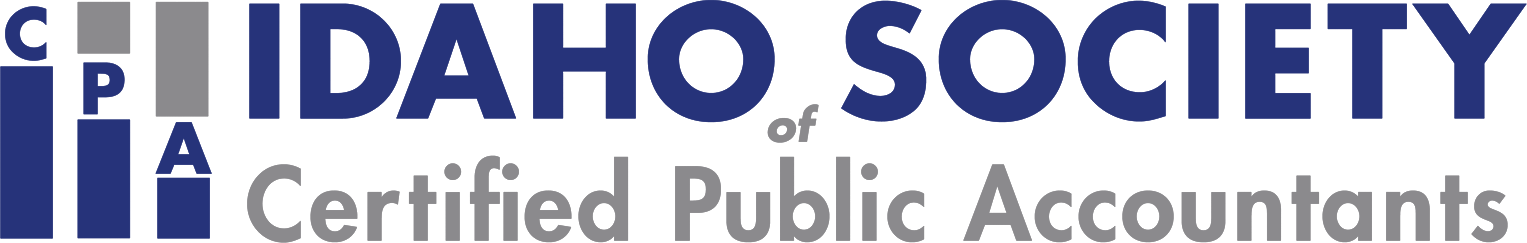Description
This one-hour data analytics course will introduce formula arrays and DAX formulas to users in Power BI and Excel. Users will learn the skills to create and evaluate array formulas and DAX formulas. An understanding of implicit or explicit intersections and measures within the formulas will be developed. Users will apply the understanding to data and work alongside the instructor to create calculated columns in Power Pivot using DAX formulas and array formulas.
This course is one in a ten-part certification series, Core Data Analytics: Excel and Power BI Skills for Accounting and Finance Professionals, by Surgent IQ.
Type = On-Demand Webcast
Type = On-Demand Webcast
Designed For
Accountants who want to transition to data analysis and have a basic knowledge of Excel and Excel formulas
Objectives
- Understand the applicable Excel skills that will be required in making the transition to data analyst
- Understand the basic requirements to create array and DAX formulas using Power BI and Excel
- Understand how DAX formulas relate to calculated columns and how they can be created within calculated columns
- Apply understanding of DAX formulas to create calculated columns using Power Pivot
Highlights
- Key to understanding array formulas is Implicit Intersection
- How to enter and evaluate an array formula
- Examples- array and DAX formulas
- Array formulas- Implicit Intersection
- Understanding DAX formulas
- Calculated columns and measures
- Evaluation context
- Context transition
- Implicit vs explicit measures
- Examples- DAX formulas
- Creating a calculated column in Power Pivot
Advanced Prep
Install Power Pivot and Data Analysis ToolPak