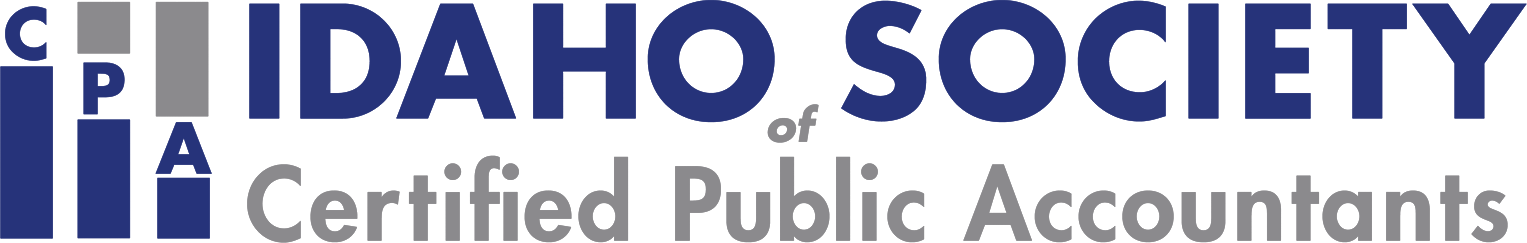Description
Excel remains a staple tool for virtually all accounting and financial professionals. In this session learn about many of the newer features in Excel, along with some you may have overlooked in the past…truly “must-see CPE!”
- Delivery Format: Live Webcast Replay
Designed For
Business professionals seeking to use Microsoft Office Excel more effectively
Objectives
- List examples of new functions and features in Excel
- Differentiate between Excel 2024 and subscription-based versions of Excel
- Identify steps necessary to automate tasks in Excel
- Specify the actions required to integrate data from other sources into Excel
Highlights
- What to look for in Excel 2024
- How to take advantage of new functions and features in Excel
- Integrating Excel data with other applications
- Improving Excel security
Advanced Prep
Fundamental understanding of business-related technology
Register Now
Leaders
ACPEN Panel
No Biography Available