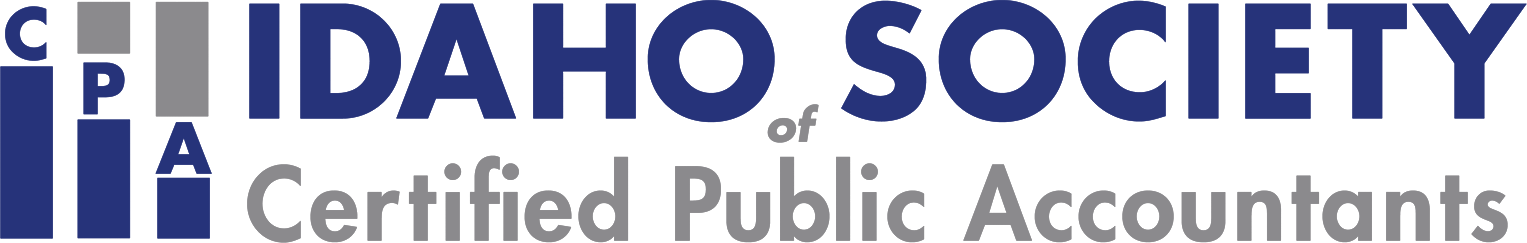Description
Isn’t it time you learned about PivotTables – Excel’s best feature? If so, participate in this session to learn PivotTables from A to Z to take full advantage of this terrific tool's many benefits.
- Delivery Format: Live Webcast Replay
Designed For
Accounting and financial professionals who want to use the power of Excel PivotTables to analyze and summarize data
Objectives
- Identify the six main elements of a PivotTable report and their use when creating PivotTables
- Create PivotTables and manipulate data in PivotTables using grouping techniques, modified Field Settings, user-defined calculations, and sorting and filtering options
- Import and link data from external data sources into PivotTables; additionally, use Tables and Data Models as data sources for PivotTable
- Create Consolidation PivotTables to consolidate data from multiple data sources in Excel
- Construct PivotTables in enterprise-class organizations using Power Pivot and Slicers
- Analyze data in PivotTables using tools and techniques, such as sorting, filtering, Excel’s GETPIVOTDATA function, and PivotCharts
- Apply specific PivotTable methods to solve problems in areas of PivotTable formatting, creating multiple PivotTables from a single data source, grouping PivotTable data into fiscal reporting periods, and keeping PivotTable row order intact
Highlights
- PivotTable fundamentals, including Recommended PivotTables and the six elements of PivotTables
- Formatting PivotTables
- Advanced PivotTable techniques and options, including consolidation PivotTables, user-defined calculations, and working with Power Pivot
- Analytical techniques available in PivotTables
Advanced Prep
None
Register Now
Leaders
ACPEN Panel
No Biography Available