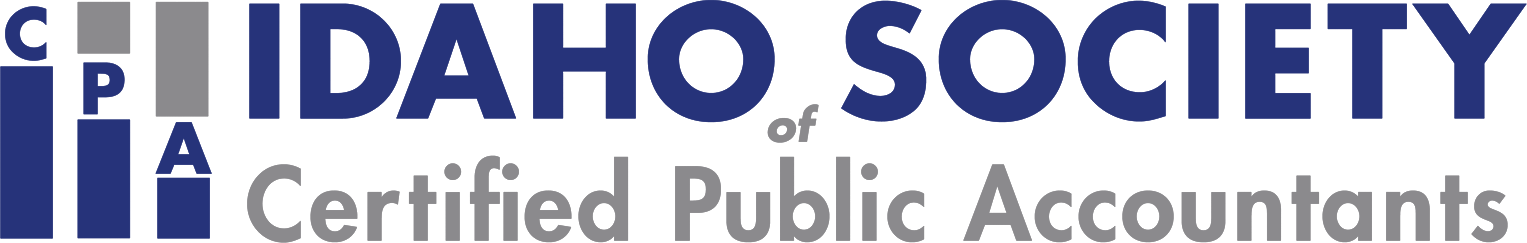Description
Isn’t it time you learned how to take advantage of critical features available in your Microsoft 365/Office 365 subscription? In this session, you will learn to use tools such as Teams, Planner, Power Automate, and others to enhance productivity and efficiency.
- Delivery Format: Live Webcast Replay
Designed For
CPAs and other business professionals who are seeking to leverage their Microsoft 365/Office 365 subscriptions by taking advantage of some of the Cloud-based features available in these environments
Objectives
- Identify relevant, Cloud-based components of the Microsoft 365/Office 365 subscription model
- Differentiate between OneDrive, OneDrive for Business, and SharePoint Online
- Cite examples of how Teams can improve productivity and enhance collaboration and communication
- List examples of other Cloud-based services available through a Microsoft 365/Office 365 subscription
- Specify situations in which tools such as Planner, Power Automate, Bookings, Stream, and Sway might enhance individual and organizational productivity, efficiency, and profitability
Highlights
- Understanding the Cloud-based options available in a Microsoft 365/Office 365 environment
- How to use tools such as Teams, Planner, and Power Automate
- Storing data in SharePoint Online and OneDrive for Business
Advanced Prep
None
Register Now
Leaders
ACPEN Panel
No Biography Available