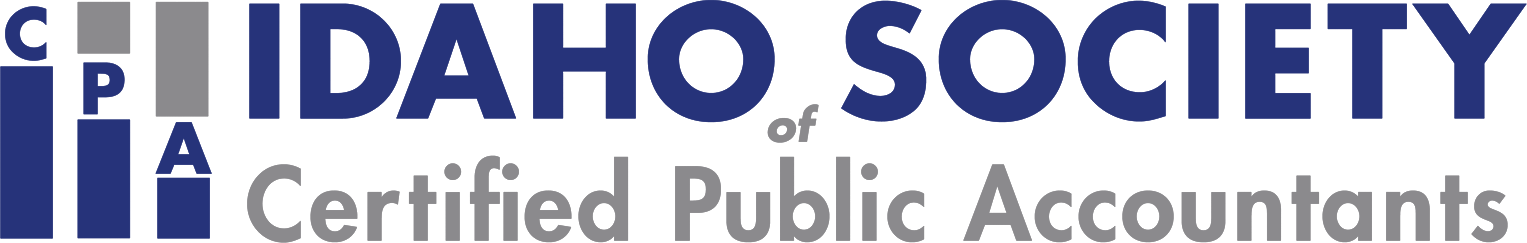Description
Are you familiar with the five workbook design principles that help us build reliable recurring-use workbooks? This session covers them, as well as workbook and worksheet organization ideas. We also discuss how, why and when to hide administrative worksheets. The importance of highlighting input cells, using selection groups and building formulas with nested functions are also explored. The webcast is designed with time for you to work along. This hands-on workshop is an effective way to learn Excel since you'll be completing the same exercises demonstrated by the instructor. A link will be provided, so you can download the necessary Excel files. During the webcast, the instructor will provide time for you to complete the exercises using your Microsoft Excel for Windows. For each topic presented, the instructor explains the topic and demonstrates it with Excel exercises. Then, the instructor provides time for you to complete many of the same exercises. Finally, the instructor demonstrates the solutions for all the exercises in the practice workbook, and then moves to the next topic. This format allows you to work along rather than just watch passively, enabling you to immediately practice the skills demonstrated.
Objectives
- Hide worksheets and keep extraneous information out of sight.
- Highlight input cells, so the user sees which cells require manual entry.
- Organize workbooks and worksheets.
- Use nested functions.
Register Now
Leaders
AICPA Panel
No Biography Available