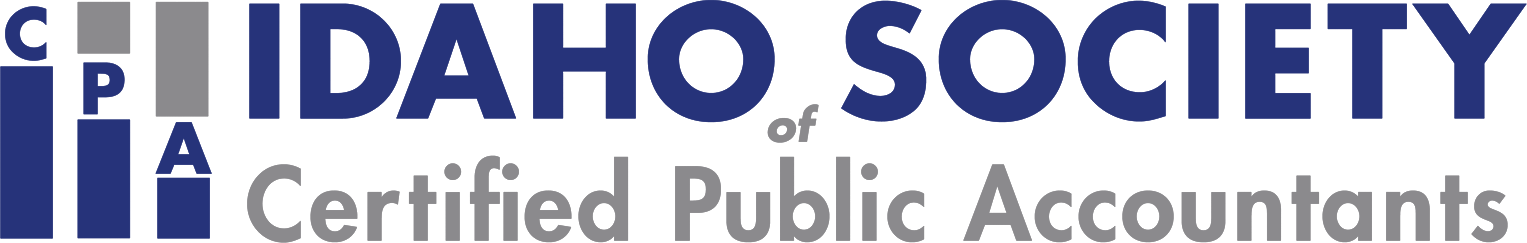Description
This is part 1 of a 4 part series.
The first session of the series introduces the PivotTable feature and covers the basics. We start here to ensure that all participants, regardless of previous PivotTable experience, have the skills needed for the remaining sessions. We discuss the four report layout areas, rows, columns, values, and filters. We then discuss how to update PivotTable reports and ensure that any new transactions appended to the data source are included in the report. We explore how to create monthly columns and how to properly format the values in a PivotTable.
Designed For
All accounting and finance professionals
Objectives
- Determine the process to create a PivotTable report
- Identify the four PivotTable report layout areas
- Distinguish which type of PivotTable field will create report filters
Register Now
Leaders
AICPA Panel
No Biography Available