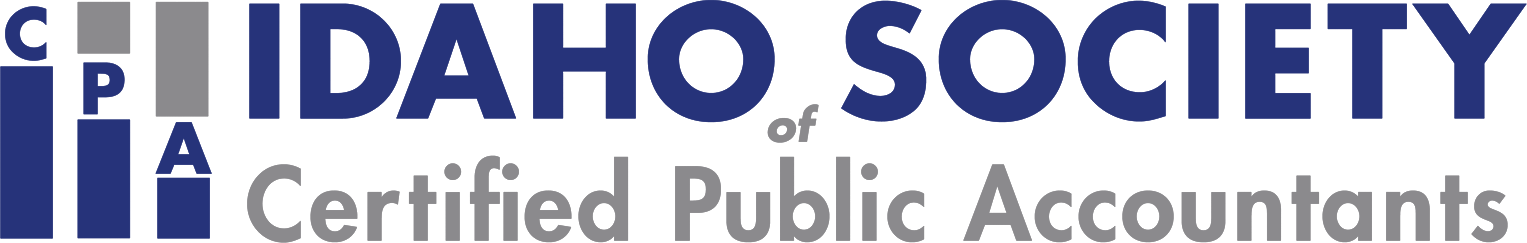Description
Designed For
Objectives
After attending this subscription, you will be able to...
- Recognize best practices for deploying Microsoft 365 applications, with a focus on optimizing the Teams app for a practice's unique needs.
- Select strategies from a step-by-step guide to implement Microsoft 365 for process documentation, client service improvement, and productivity enhancement.
- Identify all the ways you can use Teams to communicate, collaborate and share knowledge.
- Recognize the value proposition for deploying the OneDrive Sync app.
- Recognize the time savings opportunity when you use the Microsoft 365 Bookings app.
Highlights
The major topics that will be covered in this course include:
Course 1: Microsoft 365 Deployment Bootcamp for Your Practice
CPE: 4
Description: Discover how to leverage the M365 suite of apps to unlock new efficiencies and opportunities within your firm. Don't miss this chance to supercharge your practice with cutting-edge tools! Whether you are a solo practitioner or larger firm, this "bootcamp" will provide you with an ROI many times greater than your investment to attend.
Course 2: Microsoft Teams Features Every User Should Know
CPE: 2
Description: Microsoft Teams is one of the most widely used applications for communications, collaboration and knowledge sharing in business today. Most users are unaware of many time saving features available to help you manage your conversations, files and related content on a daily basis. John Higgins will teach you how to leverage all the functionality Teams has to offer to compose, organize and retrieve your conversations, files and related content for maximum effectiveness.
Course 3: Synchronize Your Files to the Cloud with SharePoint
CPE: 2
Description: One of the most cost effective methods for storing your files safely and economically in the cloud is with Microsoft 365 OneDrive and SharePoint apps. If you use either or both of these cloud storage apps, this course is a "must take." There are often times when you want or need cloud based files to be stored on your local laptop or desktop PC. With the OneDrive Sync app, you can have the best of both worlds. You can have copies of a file stored locally and in the cloud simultaneously. The Synch app will update both copies of the file in real time for any changes that are made in the local or cloud copy of the file. A classic example is if you have a QuickBooks Desktop data file that you need to store locally to work with the files in QuickBooks. However, you also want the file stored in the cloud for anytime, anywhere access and enhanced security. The Sync app facilitates this scenario effortlessly.
Course 4: Simplify Outlook Meeting Scheduling with Office 365 Bookings
CPE: 1
Description: Are you frustrated with sending emails back and forth to try and agree on a simple meeting time? If you use Microsoft 365 Outlook, you will want to attend this short course to learn everything you need to know to setup your Microsoft 365 Bookings App to streamline appointment setting. This easy-to-use app lets you provide your meeting guests with a link to a private web page that allows them to view your availability and use self-service to book the meeting in your Outlook calendar and their calendar app. The Booking app is totally integrated with the Outlook calendar, so your availability to schedule a meeting is always completely up to date for your guests to book an appointment based on your availability.
Advanced Prep
Register Now
Leaders
CPA Crossing Panel
No Biography Available