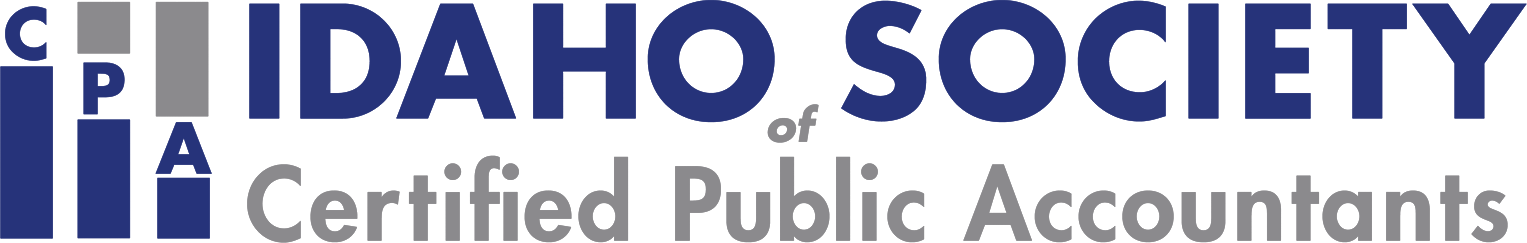Description
In today's data-driven world, Microsoft Excel has become an essential tool for professionals in any organization. To harness the full potential of Excel, it is crucial to understand and master its lookup functions. This course is designed to equip participants with the knowledge and skills needed to effectively utilize Excel's lookup functions and enhance their data analysis capabilities. Throughout this comprehensive course, participants will dive deep into the world of lookup functions and gain experience through practical exercises and real-world scenarios. Whether you're a seasoned Excel user looking to fine-tune your skills or a beginner eager to unlock Excel's full potential, this course is tailored to meet your learning needs. This event may be a rebroadcast of a live event and the instructor will be available to answer your questions during the event.
Presented by Bryan L. Smith, CPA.CITP, CISA
Designed For
Any Excel user that wants to learn how to use the LOOKUP functions
Objectives
After attending this presentation you will be able to ...
- Identify which lookup function works for your needs
- Distinguish the difference between the many lookup functions
- Recall how to effectively utilize Excel's lookup functions
Highlights
The major topics that will be covered in this class include:
- A review of the various lookup functions, beyond VLOOKUP
- Learn which lookup works best for your situation
- How to apply the many lookup functions
- Discover advanced lookup techniques like nested lookups, approximate matching, and handling errors effectively
- An in-depth review of the following functions:
- VLOOKUP / HLOOKUP
- XLOOKUP
- MATCH / INDEX
- XMATCH
- INDIRECT
- FILTER
- SORT / SORTBY
- UNIQUE
- An overview of some newer functions
Advanced Prep
None
Register Now
Leaders
CPA Crossing Panel
No Biography Available