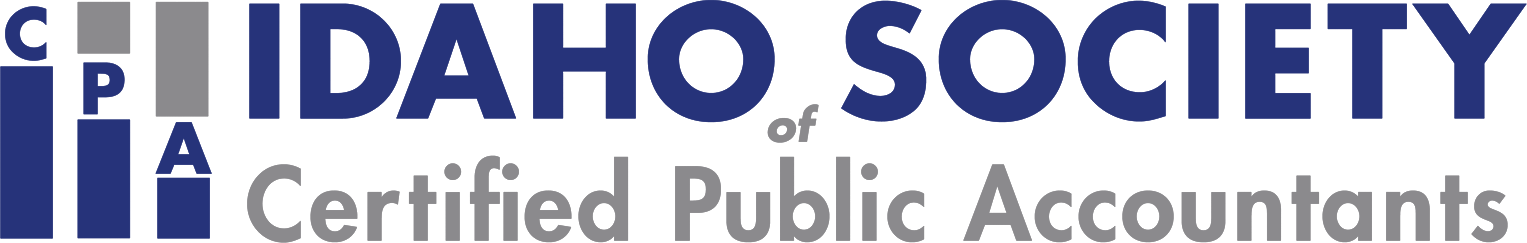Description
The QuickBooks platform is robust with features and capabilities that many users are unaware of or do not know how to utilize effectively. This course helps you get more out of QuickBooks Desktop and QuickBooks Online and resolve the issues even experienced QuickBooks users struggle with, such as locking down prior periods. This program starts fast with a chapter covering the top issues accountants face with QuickBooks. Then, the day continues with practical guidance and solutions designed to help accountants get the most out of QuickBooks for themselves or their clients. You will learn about issues like setting up a new company, configuring and customizing QuickBooks preferences, and enabling system security and password protection features. Also, you will learn how to lock down transactions in prior periods, use the audit trail, customize reports, export reports to Excel, and extend QuickBooks' usefulness with tools such as the Fixed Asset Manager and Loan Manager.
Presenters - Thomas G. Stephens Jr
Designed For
Accountants and other business and financial professionals who use or support clients who use QuickBooks or QuickBooks Online
Objectives
- Identify appropriate responses to common QuickBooks user issues, such as closing accounting periods, eliminating payables and receivables from cash-basis financial statements, purging old transactions from QuickBooks, voiding checks in prior periods, viewing underlying debit and credit entries, and recommended end-of-period procedures
- List new features added to recent versions of QuickBooks Desktop and QuickBooks Online and apply these features; additionally, differentiate between the different products in the QuickBooks family
- Define appropriate procedures for setting up client data files in QuickBooks, including converting data from other accounting applications, creating data files, using templates, entering beginning balances, establishing user access and security rights and privileges, and establishing preferences
- Identify techniques for making reports and analyzing data in QuickBooks, including creating and customizing reports and exporting reports to Excel
- Identify situations where QuickBooks Online may be an appropriate solution for a business currently using or considering using QuickBooks
Highlights
- New features in QuickBooks Desktop and Online
- Enhancing internal controls in QuickBooks-based environments
- Improving financial and operational reporting when using QuickBooks and QuickBooks Online
- Best practices for setting up companies
Advanced Prep
None
Register Now
Leaders
CALCPE Panel
No Biography Available