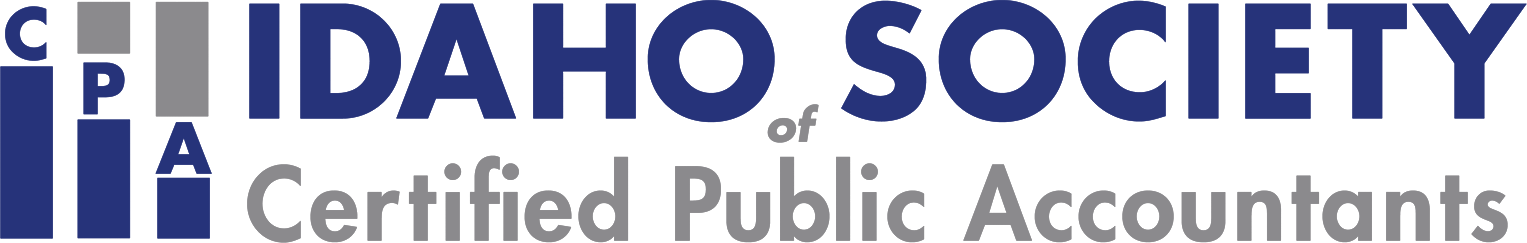Description
This introductory course provides a clear, concise, step-by-step example of the fundamentals of how to import data into Alteryx, how to select and configure its tools to transform that data according to your needs, and how to export the cleaned-up version to an Excel workbook for further CPA-related calculations. It also introduces those new to Alteryx to frequently used technical terms and concepts, and how you can use Alteryx as a powerful complement to Excel to turbocharge your ability to produce CPA work products. In addition, this course covers the purposes and functionality of the various sections of Alteryx's main screen, including the Canvas, the Tool Palette, the Configuration Window, and the Results window. This and other foundational knowledge taught in the course will increase your ability to confidently and expertly use the program's software tools. Finally, this course shares numerous insights and commentary that pertain directly to CPAs and the kind of work we do. If you've wanted to learn about Alteryx and how it can boost your productivity and advance your career, this course is for you!
Presenters - Trent Green
Designed For
Designed For: Practitioners familiar with Alteryx who are looking for additional guidance.
Role Level - Entry-level/Individual contributor; Manager/Senior Manager; Director; Executive/VP; Sole Practitioner
Objectives
- Determine a step-by-step example of the fundamentals of importing data into Alteryx, selecting and configuring tools to transform that data according to your needs, and exporting the cleaned-up version to an Excel workbook for further calculations
- Identify and explain the purposes and functionality of each section of Alteryx's main screen
- Understand the strengths of Alteryx compared to Excel, as well as how these powerful software tools complement each other in completing CPA-related work products
Highlights
- Alteryx terminology
- The complimentary relationship between Alteryx and Excel
- Importing data into Alteryx: an introduction to the Input Data Tool
- The Select Records Tool
- The Dynamic Rename Tool
- The Output Data Tool
Advanced Prep
None
Register Now
Leaders
CALCPE Panel
No Biography Available