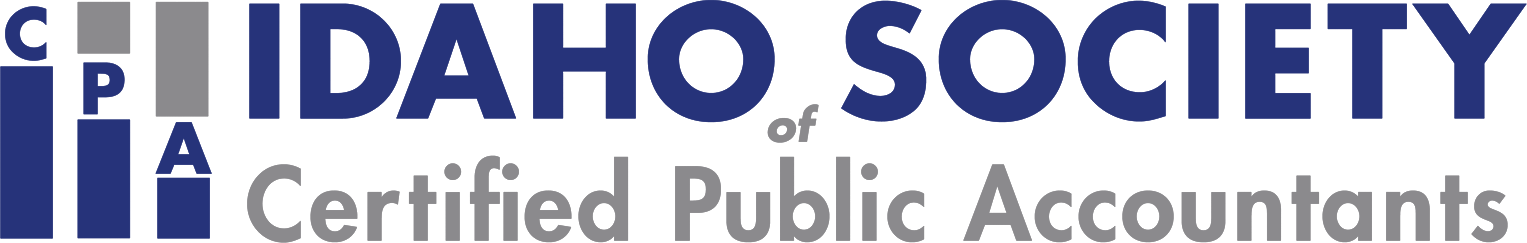Description
Do your budgeting and forecasting processes work as well as they should? Probably not, as many organizations report that budgeting and forecasting activities consume tremendous time and yield only marginal benefits. In this course, you will learn to achieve a greater return on your budgeting and forecasting activities using various tools and techniques available in today's market. In addition to learning how to utilize Excel more effectively for budgeting and forecasting activities, you will also learn about other tools, such as Budget Maestro, PROPHIX, and Host Analytics, and how reducing your dependency on Excel can lead to better results. Additionally, you will learn how to account for risk and uncertainty in your budgeting and forecasting models and why doing so is a best practice for more meaningful budgets and forecasts. Join us in this course to learn how to reduce your time on budgeting and forecasting tasks while simultaneously increasing their value.
Presenters - Thomas G. Stephens Jr
Designed For
Business professionals involved in budgeting and forecasting activities
Objectives
- Utilize processes for obtaining budget data and collaborating with others when using Excel, including Shared and Merged Workbooks, Excel's Audit Trail, controlling and validating data input, and collaborating with others
- Apply various Excel techniques for interacting with the accounting system, such as Office Data Connections, Open Database Connectivity, importing text files, and linking Internet-based data into budgeting and forecasting models
- Identify situations in which various Excel techniques are appropriately implemented, such as using Data Tables for sensitivity analysis, working with Excel's Goal Seek feature, using Solver to maximize scarce resources, working with Scenario Manager, forecasting with Regression Analysis, and analyzing risk with Monte Carlo simulations
- Implement various Excel functions - including NPV, IRR, XNPV, and XIRR - in capital budgeting situations and identify different methods by which Excel computes depreciation
- Compare and contrast Excel with other applications used for budgeting and forecasting activities and describe conditions in which you should use other solutions to reduce the dependency on Excel as a budgeting and forecasting solution
Highlights
- Budget-centric features in Excel Capital budgeting techniques
- Working with Solver and Scenario Manager in budgeting and forecasting environments
- Collaboration issues, version control, and audit history
Advanced Prep
None
Register Now
Leaders
CALCPE Panel
No Biography Available