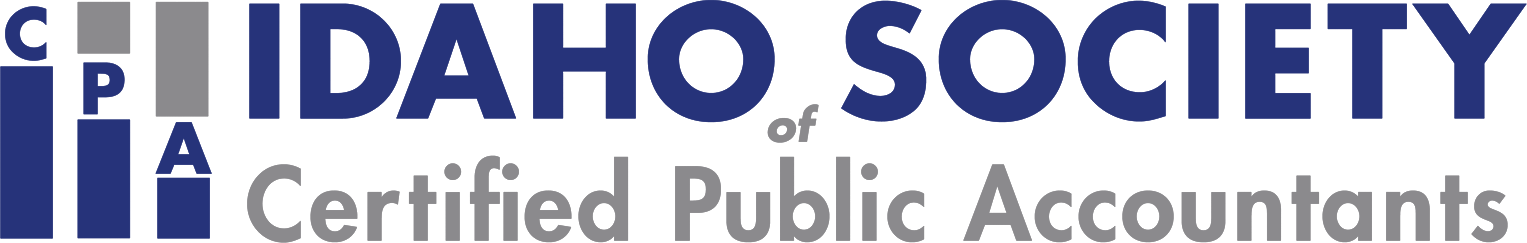Description
New features in Excel provide tremendous opportunities to improve Excel-based operational and financial reports. For example, Data Models, Power Query, Data Analysis Expressions, Power Pivot, and many others can help you create more powerful summaries and schedules in less time than ever. Bundle these tools with some of Excel's "legacy" features, and you have significant new opportunities to improve your Excel-based reporting environments. In this fast-paced seminar, you will learn about the importance of using Power Query to link data into Excel data models and how you can manage these data models to facilitate better and more efficient reporting. Additionally, you will learn how to incorporate Key Performance Indicators, Slicers, and Timelines into your reports to enhance the analytics and understandability of the data. Further, you will learn best practices to format your spreadsheets quickly and efficiently to give them a polished and professional appearance. This course should be at the top of your professional development list if you use Excel for any reporting process.
Presenters - Thomas G. Stephens Jr
Designed For
Excel users who want to improve Excel-based reporting processes to create accurate reports quickly and easily
Objectives
- Name at least three deficiencies associated with traditional Excel-based reporting practices
- Distinguish between the roles of tools such as Power Query, Power Pivot, and Data Analysis Expressions in next-generation Excel-based reports
- Cite the steps for creating data queries and transformations using Power Query
- Identify the opportunities for managing Data Models in Power Pivot
- List the steps necessary for summarizing data from a Data Model using a PivotTable
- Specify examples of formatting options and tools that you can use to enhance the appearance of an Excel-based report
Highlights
- Identifying weaknesses in traditional reporting processes
- Using leading-edge features in Excel to improve reporting practices
- How to work with Power Query to solve common reporting challenges
- Adding Slicers and Timelines to your Excel-based reports
Advanced Prep
None
Register Now
Leaders
CALCPE Panel
No Biography Available